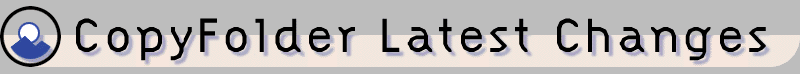
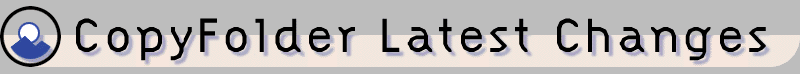
1) Renamed the File/Folder Names page to Names, the Paths page to Exclude, and the Profiles page to Configurations.
2) Added an arrow in the preview-list buttons, like that in File Explorer, to show sort direction. This also applies to the Folder List Window.
Features 3.1 through 3.6 apply to the preview-list context (right-click) menus.
3.1) Changed the Open Containing Folder command to Open Source Folder and Open Destination Folder commands when the planned action is to copy a file.
3.2) Added a Select By Pattern command.
3.3) Revised these menus to remove commands that don't apply to the current item.
3.4) Changed the Exclude And Remember and Exclude And Forget commands to Exclude Ongoing and Exclude For Now and reversed the order of these commands.
3.5) When a command applies to a single item, the selection highlight is removed from all other items.
3.6) The information messages shown when one of more files are to be deleted or recycled now appear once per CopyFolder session.
4) Changed the time remaining to percent complete in the Copy Progress dialog.
5) Changed the background color of almost all read-only text boxes to be the system color for the background, which is usually white.
6) Modified the context (right-click) menu for all text boxes to have a simple list of commands. When appropriate, they include the Open Folder command.
7) Modified the context (right-click) menu in the text field of the Names page to display the Open Folder menu item when the copy mode is to copy the folder tree.
8) Added a match tolerance of two seconds for Compare Matches, which is a command on some preview-list context (right-click) menus.
9) Added the option to display file sizes in kilobytes only, with two decimal places, in the preview list.
10) Enhanced the Export feature on the Copy Statistics And Messages window to include a list of files copied, files not copied, or folders created.
11) Added selecting a comparison program to the Compare Details window. Merged the Add and Remove buttons into an Edit button in the Compare Overview window. Modified the compare-setup window into an edit window by allowing for adding and removing program file paths.
12) Added Edit Comparison Program List to the System Menu. (To access the System Menu, click on CopFolder's icon).
13) Comparing a single file pair by right-clicking on it and selecting Compare Details will now launch the first comparison program in the list and display the Compare Details window so you can select another such program for another view of the differences.
14) Modified the Copy Statistics And Messages window to distinguish between copied and deleted files.
15) Changed button labels in the preview-list window to contain verbs: Folder List to List Folders and Stray Destination Folders to Show Stray Destination Folders.
16) Replaced the window that appears when a Browse button is pressed to look like the file-open window.
17) Pressing Alt-A instead of Ctrl-A when the main window has the focus will now display the About CopyFolder window.
18) Pressing Ctrl-A, Ctrl-N, or Ctrl-I when the preview window has has the focus will select all, select none, and invert selection of the items in the preview list.
19) Starting CopyFolder 2.0 when it is already running should now restore the previous instance instead of displaying an error message.
1) Sorting on a column in the Preview List and pressing the List Folders button no longer freezes the program. This occurred in a rare circumstance. (Note that sorting on a column implicitly sorts on one or two other columns if the compared information is identical.)
2) Removed the line break in messages for Compare Matches.
3) Improved detection of file types. A default icon now displays when the file type is not detected.
4) When Include Renamed Files is selected in the Preview page of the Options window and a file has changed in filename case and date/time or size, this file will no longer be considered to be a different file and therefore will be copied properly.
5) Before files are copied, their selection status is removed to show that all listed files will be copied.
6) Searching on the Configurations page now activates the First and Previous buttons if a match is found.
7) Selecting Register CopyFolder on the System Menu now asks you if you want to open CopyFolder's web page at the Registering/Buying CopyFolder section. (To access the System Menu, click on CopFolder's icon).
8) The Type column of the preview list now displays Folder when the copy mode is to copy a folder tree.
9) Fixed the folder count in the Copy Statistics And Messages window, which was wrong when files were copied and deleted from the same folder.
10) Fixed Detected Possible File Moves to delete existing move-to files since these files were deleted on the source drive and would interfere with file moving.
The premium features are network paths (Folders, Subfolders, and Paths pages), versions beyond three (Existing Files page), File Security page, and Queues page (including scheduler).
1) Added support for network paths.
2) Added a Preview All button to the Queues page.
3) Improved the display that results from pressing the Copy All button on the Queues page.
4) When the Copy All button is pressed, the Export feature on the Copy Statistics And Messages window will include all files copied, deleted, not copied, or folders created.
5) Added a scheduler to the Queues page. It can run multiple queues in sequence at the specified time.
1) The Preview Next button on the Queues page now activates after the action from pressing Preview First completes.
2) The Stop label will now appear on the pressed Preview button.
3) Pressing Copy All on the Queues page will now display the cumulative copy time.
4) Fixed Detected Possible File Moves to handle moving files from one configuration's folder (or subfolder) to that of another one.
david.wincelberg@gmail.com
Return to main page.
Last updated: 13-May-2025